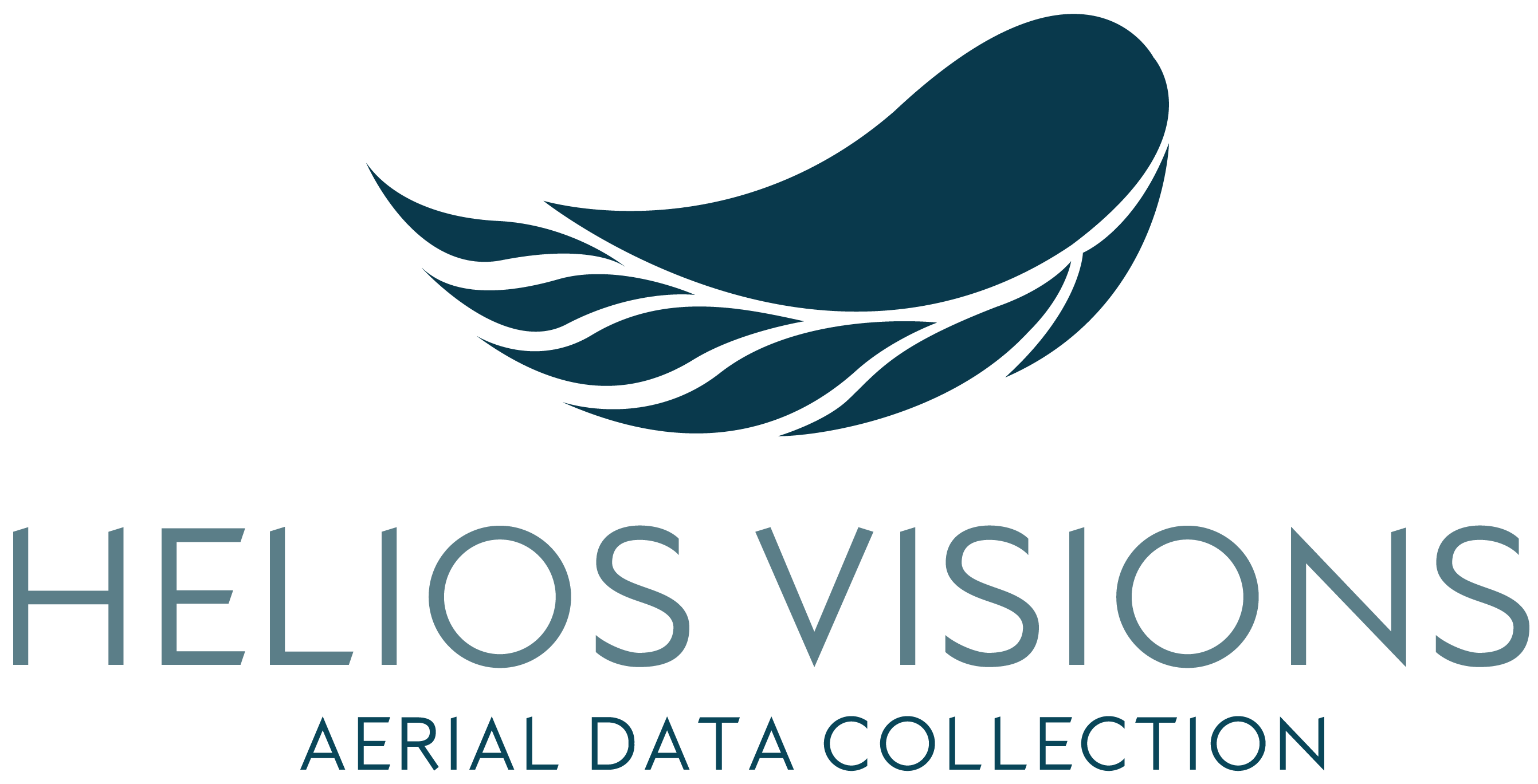At Helios Visions, we recently tested a new way to blend Gaussian Splat models with traditional 3D rendering techniques. We took a detailed 3D reconstruction of an area within Chicago’s Fulton Market , imported it into Autodesk 3ds Max, and placed a rendered object within the scene. The key challenge? Making sure the new object reflected the splat-based environment, just like it would in real life.
Why Use Gaussian Splats for Urban 3D Models?
Gaussian Splats capture fine details, reflections, and lighting in a way that traditional photogrammetry struggles with, especially in glass-heavy cityscapes like Chicago. Instead of building a high-polygon mesh, splats store color and opacity directly, creating a lightweight but realistic 3D representation. This makes them ideal for environments with complex materials like glass buildings, metal surfaces, and neon lighting.
Integrating the Fulton Market Scene into 3ds Max
We started with a .PLY file of a Gaussian Splat model built from drone imagery. After importing it into 3ds Max, we:
- Adjusted the scale and lighting to match real-world conditions
- Set up V-Ray to handle reflections and global illumination
- Placed a 3D-rendered object inside the scene to test its interaction with the splat data
Making the 3D Object Reflect the Gaussian Splat Environment
The biggest challenge was getting the V-Ray reflective materials to recognize the Gaussian Splat model as part of the surrounding environment. Since splats aren’t traditional geometry, they don’t interact with light in the same way as polygon-based models.
To solve this, we:
- Used HDRI lighting to match reflections with the splat data
- Applied V-Ray reflection overrides to map scene colors onto the new object
- Tweaked reflection intensity and glossiness to blend the object naturally into the environment
The final render showed the 3D object reflecting the Fulton Market scene as if it were physically there—proving that Gaussian Splats can be used beyond static visualization.
Why This Matters
This workflow opens the door for better integration between AI-driven 3D capture and traditional rendering tools.
Architects, developers, and city planners can use it for:
- Site planning with real-world context
- Construction progress tracking with up-to-date visual data
- Virtual walkthroughs where newly designed structures can be tested in an accurate environment
We’re continuing to refine this process and explore its applications. If you’re interested in how Gaussian Splat 3D Visualizations can improve your projects, let’s talk.